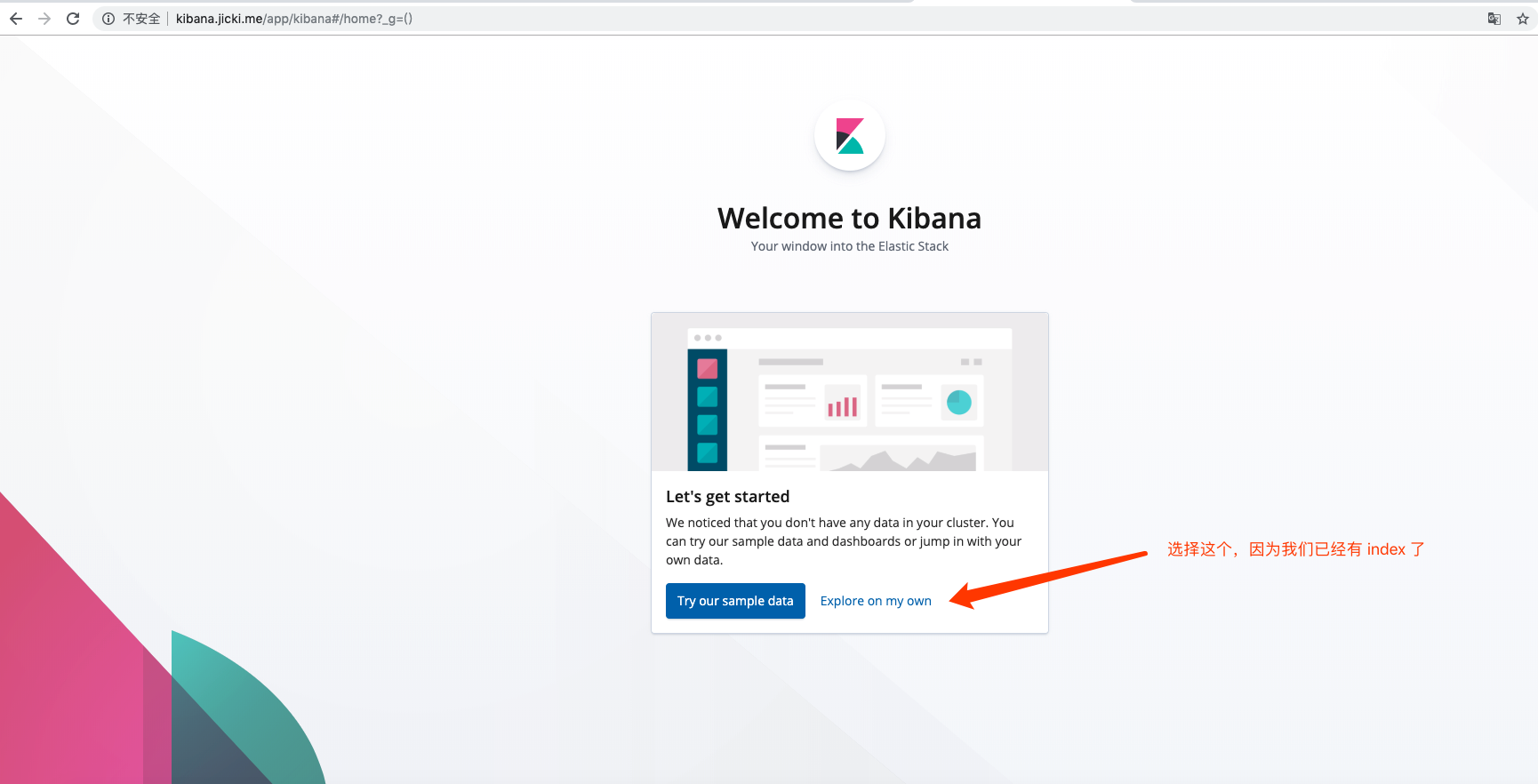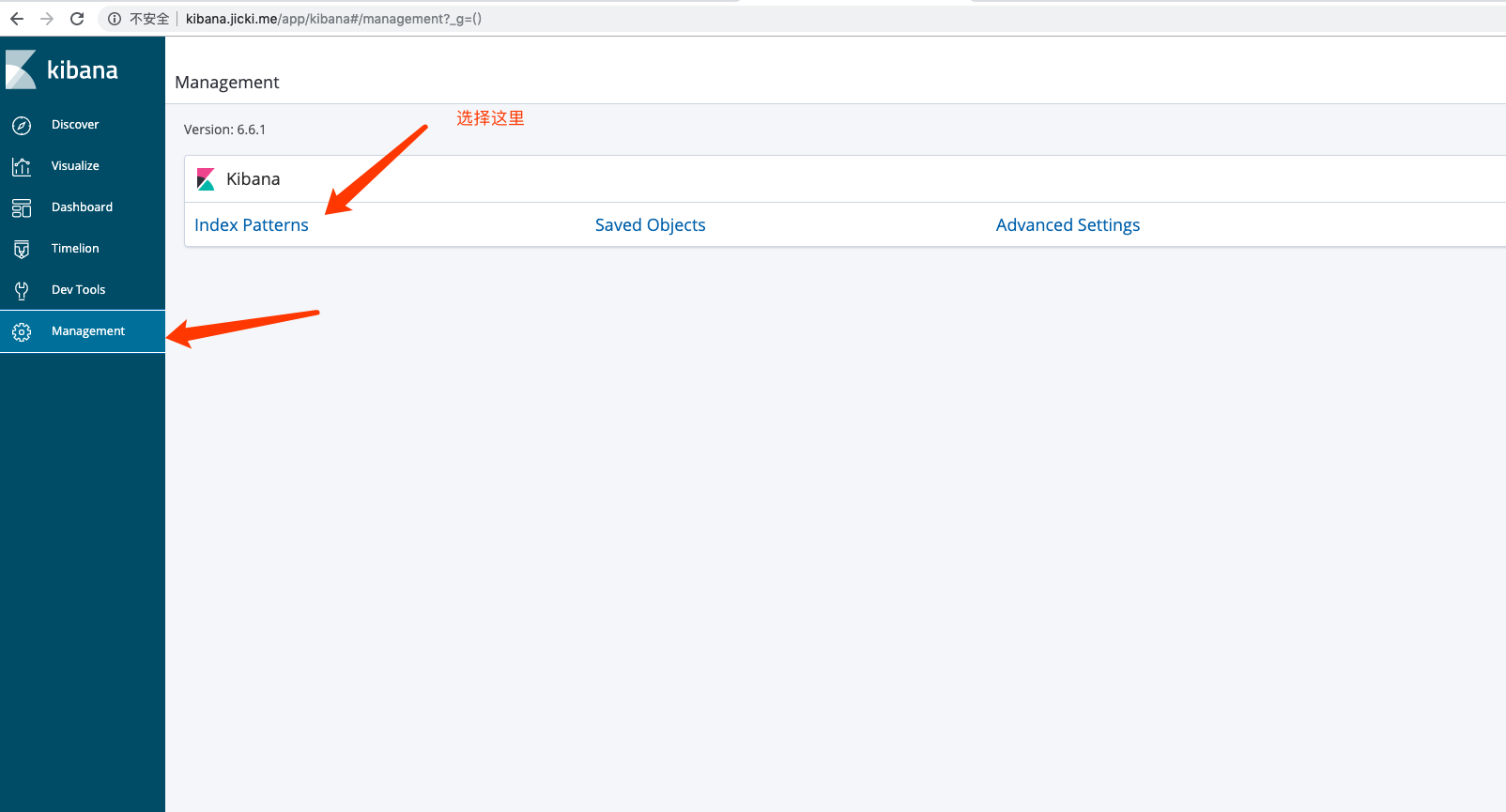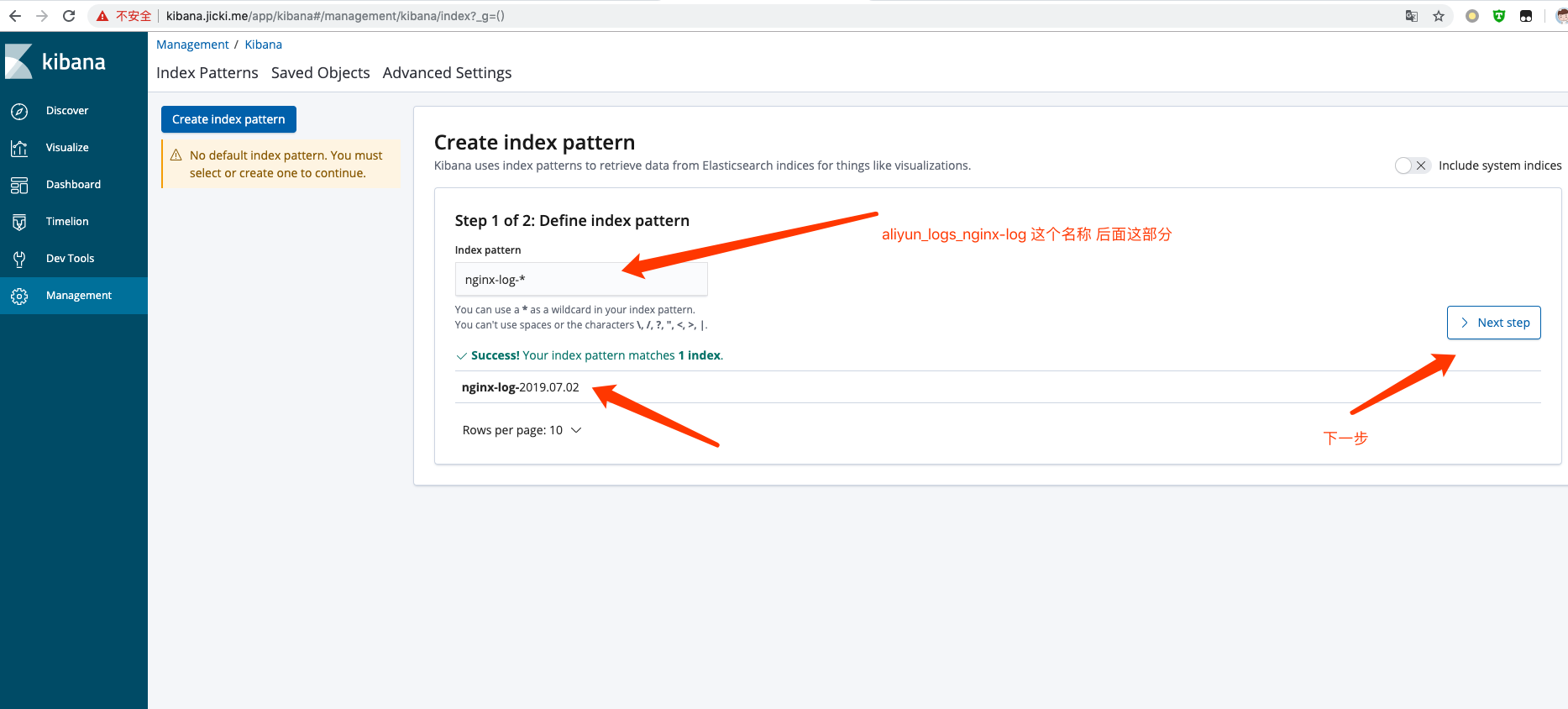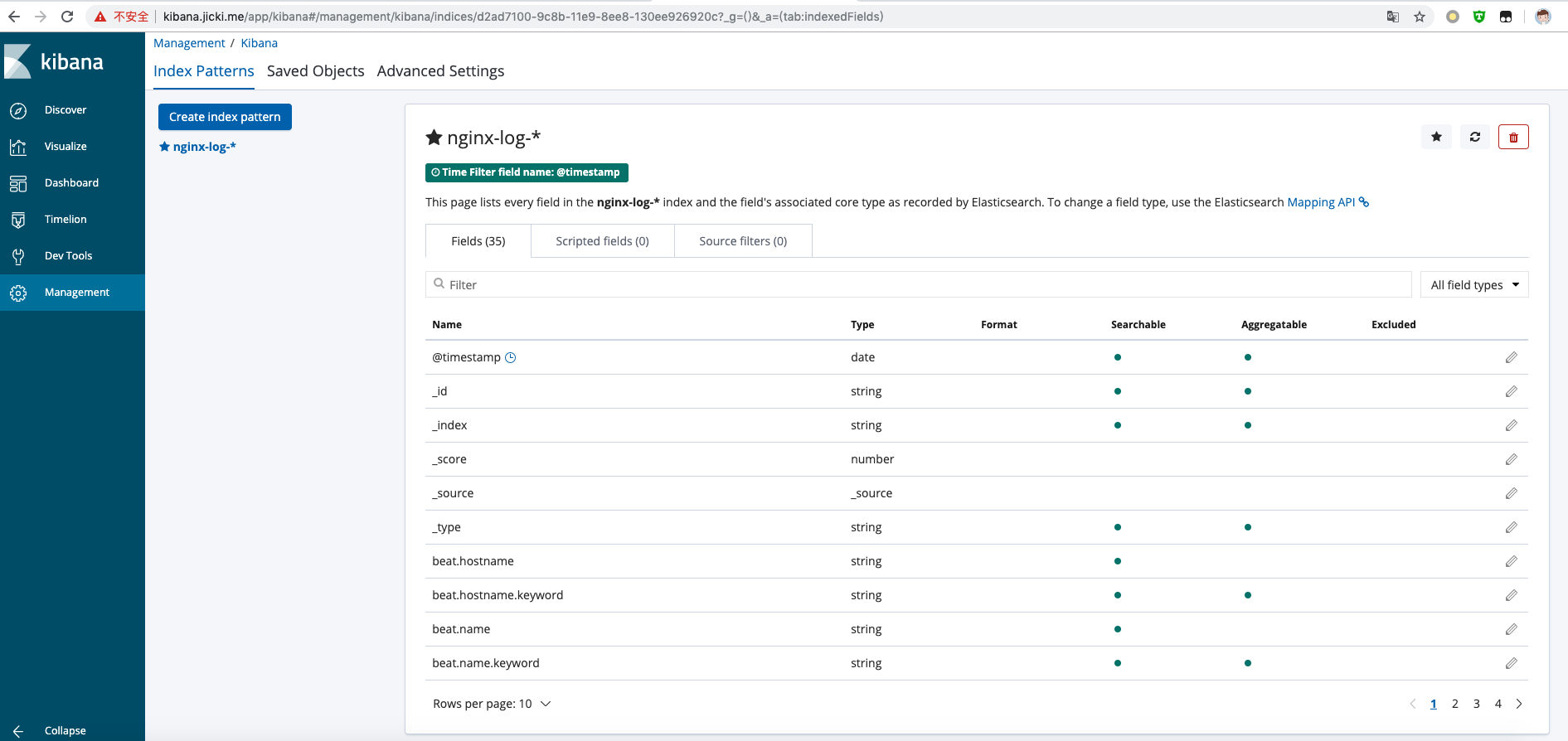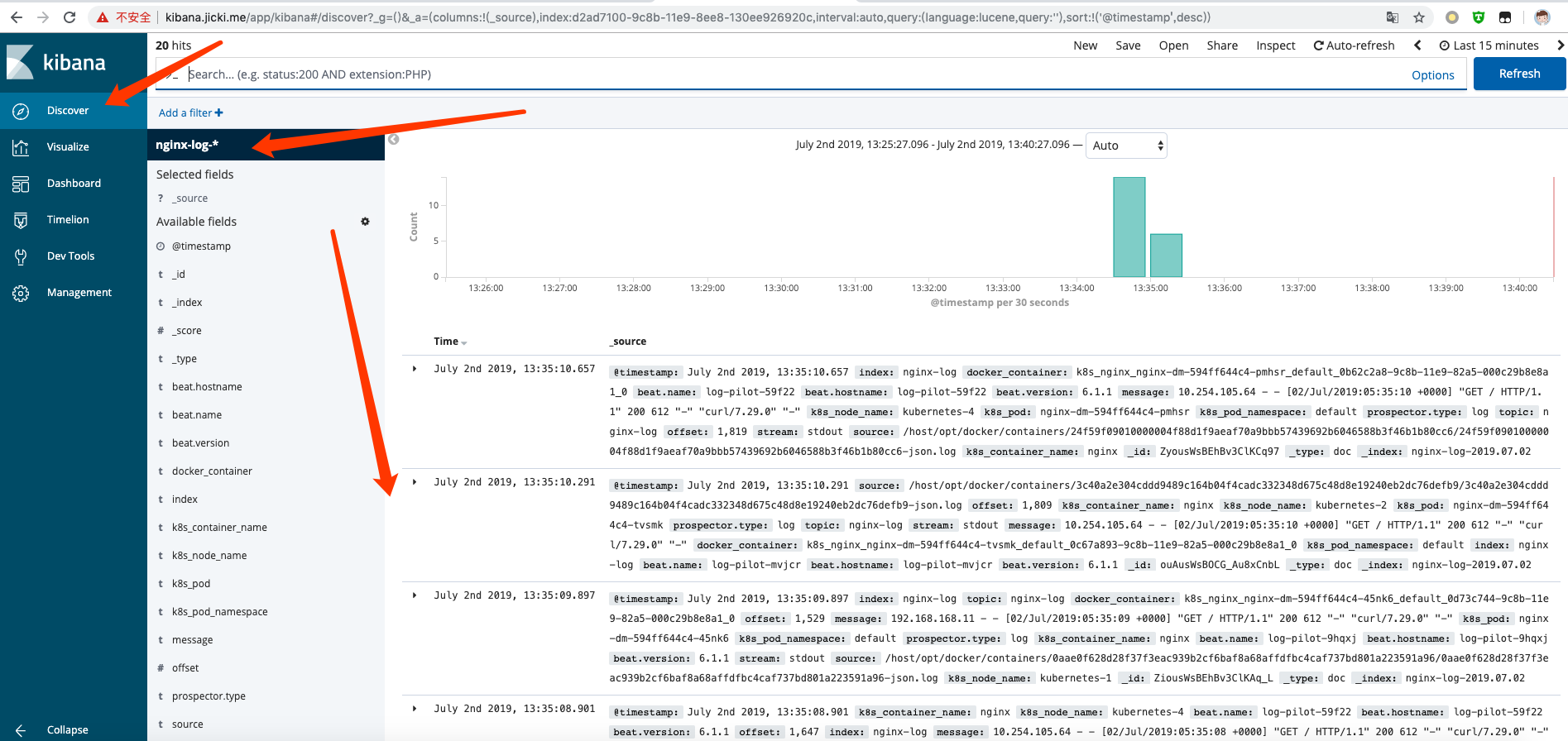Kubernetes ELK
旧 ELK = Elasticsearch + Logstash + Kibana
新 ELK = Elasticsearch + Log-pilot + Kibana
Log-pilot 介绍
Log-Pilot 是阿里开源的一个智能容器日志采集工具,它不仅能够高效便捷地将容器日志采集输出到多种存储日志后端,同时还能够动态地发现和采集容器内部的日志文件。
Github : https://github.com/AliyunContainerService/log-pilot
在 kubernetes 下, Log-Pilot 可以依据环境变量 aliyun_logs_$name = $path 动态地生成日志采集配置文件, 其中包含两个变量:
$name 是我们自定义的一个字符串, 它在不同的场景下指代不同的含义, 在本场景中, 将日志采集到 ElasticSearch 的时候, 这个 $name 表示的是 Index。
$path 支持两种输入形式, stdout 和容器内部日志文件的路径, 对应日志标准输出和容器内的日志文件。
- 第一种 约定关键字
stdout 表示的是采集容器的标准输出日志, 如本例中我们要采集 Nginx 容器日志, 那么我们通过配置标签 aliyun_logs_nginx-logs=stdout 来采集 nginx 标准输出日志。 - 第二种 容器内部日志文件的路径, 也支持通配符的方式, 通过配置环境变量
aliyun_logs_access=/var/log/nginx/*.log 来采集 Nginx 容器内部的日志。当然如果你不想使用 aliyun 这个关键字, Log-Pilot 也提供了环境变量 PILOT_LOG_PREFIX 可以指定自己的声明式日志配置前缀, 比如 PILOT_LOG_PREFIX: "aliyun,custom"。
Log-Pilot 还支持多种日志解析格式, 通过 aliyun_logs_$name_format=<format> 标签就可以告诉 Log-Pilot 在采集日志的时候, 同时以什么样的格式来解析日志记录, 支持的格式包括:none、json、csv、nginx、apache2 和 regxp。
Log-Pilot 同时支持自定义 tag 我们可以在环境变量里配置 aliyun_logs_$name_tags="K1=V1,K2=V2" 那么在采集日志的时候也会将 K1=V1 和 K2=V2 采集到容器的日志输出中。自定义 tag 可帮助您给日志产生的环境打上 tag 方便进行日志统计、日志路由和日志过滤。
部署 ELK
- 环境介绍:
- CentOS 7 x64
- Docker-ce 18.09.6
- Kubernetes v1.14.3
- Kubernetes 5 * Node ( 3 Master 2 Node )
部署 Elasticsearch
使用谷歌官方的 https://github.com/kubernetes/kubernetes/tree/master/cluster/addons/fluentd-elasticsearch
1
2
3
4
| # 先下载 yaml 文件
wget https://raw.githubusercontent.com/kubernetes/kubernetes/master/cluster/addons/fluentd-elasticsearch/es-service.yaml
|
1
2
3
4
5
6
7
8
9
10
11
12
13
14
15
16
17
18
19
20
21
22
23
24
25
26
27
28
29
30
31
32
33
34
35
36
37
38
39
40
41
42
43
44
45
46
47
48
49
50
51
52
53
54
55
56
57
58
59
60
61
62
63
64
65
66
67
68
69
70
71
72
73
74
75
76
77
78
79
80
81
82
83
84
85
86
87
88
89
90
91
92
93
94
95
96
97
98
99
100
101
102
103
104
105
106
107
108
109
110
111
112
113
114
115
116
117
118
119
120
121
122
123
124
125
126
127
128
129
130
| # 这里修改的东西有点
# 创建 一个 es-statefulset.yaml 文件 :
vi es-statefulset.yaml
# RBAC authn and authz
apiVersion: v1
kind: ServiceAccount
metadata:
name: elasticsearch-logging
namespace: kube-system
labels:
k8s-app: elasticsearch-logging
addonmanager.kubernetes.io/mode: Reconcile
---
kind: ClusterRole
apiVersion: rbac.authorization.k8s.io/v1
metadata:
name: elasticsearch-logging
labels:
k8s-app: elasticsearch-logging
addonmanager.kubernetes.io/mode: Reconcile
rules:
- apiGroups:
- ""
resources:
- "services"
- "namespaces"
- "endpoints"
verbs:
- "get"
---
kind: ClusterRoleBinding
apiVersion: rbac.authorization.k8s.io/v1
metadata:
namespace: kube-system
name: elasticsearch-logging
labels:
k8s-app: elasticsearch-logging
addonmanager.kubernetes.io/mode: Reconcile
subjects:
- kind: ServiceAccount
name: elasticsearch-logging
namespace: kube-system
apiGroup: ""
roleRef:
kind: ClusterRole
name: elasticsearch-logging
apiGroup: ""
---
# Elasticsearch deployment itself
apiVersion: apps/v1
kind: StatefulSet
metadata:
name: elasticsearch-logging
namespace: kube-system
labels:
k8s-app: elasticsearch-logging
version: v6.6.1
addonmanager.kubernetes.io/mode: Reconcile
kubernetes.io/cluster-service: "true"
spec:
serviceName: elasticsearch-logging
replicas: 3
selector:
matchLabels:
k8s-app: elasticsearch-logging
version: v6.7.2
template:
metadata:
labels:
k8s-app: elasticsearch-logging
version: v6.7.2
spec:
tolerations:
- effect: NoSchedule
key: node-role.kubernetes.io/master
serviceAccountName: elasticsearch-logging
containers:
- image: jicki/elasticsearch:v6.6.1
name: elasticsearch-logging
resources:
# need more cpu upon initialization, therefore burstable class
limits:
cpu: 1000m
requests:
cpu: 100m
ports:
- containerPort: 9200
name: db
protocol: TCP
- containerPort: 9300
name: transport
protocol: TCP
securityContext:
capabilities:
add:
- IPC_LOCK
- SYS_RESOURCE
volumeMounts:
- name: elasticsearch-logging
mountPath: /data
env:
- name: "http.host"
value: "0.0.0.0"
- name: "network.host"
value: "_eth0_"
- name: "bootstrap.memory_lock"
value: "false"
- name: "cluster.name"
value: "docker-cluster"
- name: "NAMESPACE"
valueFrom:
fieldRef:
fieldPath: metadata.namespace
volumes:
- name: elasticsearch-logging
emptyDir: {}
# Elasticsearch requires vm.max_map_count to be at least 262144.
# If your OS already sets up this number to a higher value, feel free
# to remove this init container.
initContainers:
- image: alpine:3.6
command: ["/sbin/sysctl", "-w", "vm.max_map_count=262144"]
name: elasticsearch-logging-init
securityContext:
privileged: true
|
1
2
3
4
5
6
7
8
| # 创建服务
[root@kubernetes-1 elk]# kubectl apply -f .
service/elasticsearch-logging created
serviceaccount/elasticsearch-logging created
clusterrole.rbac.authorization.k8s.io/elasticsearch-logging created
clusterrolebinding.rbac.authorization.k8s.io/elasticsearch-logging created
statefulset.apps/elasticsearch-logging created
|
1
2
3
4
5
6
7
8
9
10
| # 查看服务
[root@kubernetes-1 elk]# kubectl get statefulset,svc,pods -n kube-system |grep elasticsearch
statefulset.apps/elasticsearch-logging 3/3 119s
service/elasticsearch-logging ClusterIP 10.254.25.18 <none> 9200/TCP 17h
pod/elasticsearch-logging-0 1/1 Running 0 119s
pod/elasticsearch-logging-1 1/1 Running 0 116s
pod/elasticsearch-logging-2 1/1 Running 0 114s
|
部署 Log-pilot
log-pilot 会在每个 node 里创建一个 服务,用于接收 docker 的日志。
1
2
3
4
5
6
7
8
9
10
11
12
13
14
15
16
17
18
19
20
21
22
23
24
25
26
27
28
29
30
31
32
33
34
35
36
37
38
39
40
41
42
43
44
45
46
47
48
49
50
51
52
53
54
55
56
57
58
59
60
61
62
63
64
65
66
67
68
69
70
|
# 创建一个 log-pilot.yaml 文件
vi log-pilot.yaml
apiVersion: extensions/v1beta1
kind: DaemonSet
metadata:
name: log-pilot
namespace: kube-system
labels:
k8s-app: log-pilot
spec:
updateStrategy:
type: RollingUpdate
template:
metadata:
labels:
k8s-app: log-pilot
spec:
tolerations:
- key: node-role.kubernetes.io/master
effect: NoSchedule
serviceAccountName: elasticsearch-logging
containers:
- name: log-pilot
image: registry.cn-hangzhou.aliyuncs.com/acs/log-pilot:0.9.7-filebeat
env:
- name: "LOGGING_OUTPUT"
value: "elasticsearch"
- name: "ELASTICSEARCH_HOSTS"
value: "elasticsearch-logging:9200"
- name: "NODE_NAME"
valueFrom:
fieldRef:
fieldPath: spec.nodeName
volumeMounts:
- name: sock
mountPath: /var/run/docker.sock
- name: logs
mountPath: /var/log/filebeat
- name: state
mountPath: /var/lib/filebeat
- name: root
mountPath: /host
readOnly: true
- name: localtime
mountPath: /etc/localtime
securityContext:
capabilities:
add:
- SYS_ADMIN
terminationGracePeriodSeconds: 30
volumes:
- name: sock
hostPath:
path: /var/run/docker.sock
- name: logs
hostPath:
path: /var/log/filebeat
- name: state
hostPath:
path: /var/lib/filebeat
- name: root
hostPath:
path: /
- name: localtime
hostPath:
path: /etc/localtime
|
1
2
3
4
5
| # 创建 log-pilot 服务
[root@kubernetes-1 elk]# kubectl apply -f log-pilot.yaml
daemonset.extensions/log-pilot created
|
1
2
3
4
5
6
7
8
9
| # 查看服务
[root@kubernetes-1 elk]# kubectl get pods -n kube-system -o wide |grep log-pilot
log-pilot-59f22 1/1 Running 0 30s 10.254.91.122 kubernetes-4 <none> <none>
log-pilot-9hqxj 1/1 Running 0 30s 10.254.105.92 kubernetes-1 <none> <none>
log-pilot-mvjcr 1/1 Running 0 30s 10.254.90.151 kubernetes-2 <none> <none>
log-pilot-nml7n 1/1 Running 0 30s 10.254.96.72 kubernetes-5 <none> <none>
log-pilot-wr766 1/1 Running 0 30s 10.254.101.27 kubernetes-3 <none> <none>
|
部署 Kibana
使用谷歌官方的 https://github.com/kubernetes/kubernetes/tree/master/cluster/addons/fluentd-elasticsearch
1
2
3
4
5
6
7
8
| # 下载 yaml 文件
wget https://raw.githubusercontent.com/kubernetes/kubernetes/master/cluster/addons/fluentd-elasticsearch/kibana-deployment.yaml
wget https://raw.githubusercontent.com/kubernetes/kubernetes/master/cluster/addons/fluentd-elasticsearch/kibana-service.yaml
|
1
2
3
4
5
6
7
8
9
10
11
12
13
| # 编辑 kibana-deployment.yaml
# 这里我们是使用 ingress 暴露端口
# SERVER_BASEPATH 这个变量 注释掉
# 如果我们使用 kubectl proxy 访问,就不要注释
# 并且我们添加一个 CLUSTER_NAME
- name: CLUSTER_NAME
value: docker-cluster
# - name: SERVER_BASEPATH
# value: /api/v1/namespaces/kube-system/services/kibana-logging/proxy
|
1
2
3
4
5
6
7
8
9
10
11
12
13
14
15
16
17
18
19
| # 配置一个 ingress
vi kibana-ingress.yaml
apiVersion: extensions/v1beta1
kind: Ingress
metadata:
name: kibana-ingress
namespace: kube-system
spec:
rules:
- host: kibana.jicki.cn
http:
paths:
- backend:
serviceName: kibana-logging
servicePort: 5601
|
1
2
3
4
5
6
7
8
9
10
11
12
13
| # 创建 Kibana 服务
[root@kubernetes-1 elk]# kubectl apply -f kibana-deployment.yaml
deployment.apps/kibana-logging created
[root@kubernetes-1 elk]# kubectl apply -f kibana-service.yaml
service/kibana-logging created
[root@kubernetes-1 elk]# kubectl apply -f kibana-ingress.yaml
ingress.extensions/kibana-ingress created
|
1
2
3
4
5
6
7
8
9
| # 查看服务
[root@kubernetes-1 elk]# kubectl get pods,svc,ingress -n kube-system|grep kibana
pod/kibana-logging-5bf6bbccf9-jv4d2 1/1 Running 0 4m31s
service/kibana-logging ClusterIP 10.254.31.15 <none> 5601/TCP 4m26s
ingress.extensions/kibana-ingress kibana.jicki.cn 80 47s
|
创建一个 Nginx 服务
创建一个标准的 Nginx 服务, 主要是 env 添加了两种,上面我们介绍过
一 是 基于 docker stdout 输出日志 (aliyun_logs_catalina)
二 是 基于 程序指定输出到指定的目录中 (aliyun_logs_access)
( elasticsearch )环境变量中的 $name 表示 Index,这里 $name 即是 catalina 和 access, 这里用于 Kibana 查询日志
1
2
3
4
5
6
7
8
9
10
11
12
13
14
15
16
17
18
19
20
21
22
23
24
25
26
27
28
29
30
31
32
33
34
35
36
37
38
39
40
41
42
43
| apiVersion: apps/v1
kind: Deployment
metadata:
name: nginx-dm
spec:
replicas: 3
selector:
matchLabels:
name: nginx
template:
metadata:
labels:
name: nginx
spec:
tolerations:
- key: "node-role.kubernetes.io/master"
effect: "NoSchedule"
containers:
- name: nginx
image: nginx:alpine
imagePullPolicy: IfNotPresent
env:
- name: aliyun_logs_nginx-log
value: "stdout"
# - name: aliyun_logs_access
# value: "/var/log/nginx/*.log"
ports:
- containerPort: 80
name: http
---
apiVersion: v1
kind: Service
metadata:
name: nginx-svc
spec:
ports:
- port: 80
name: http
targetPort: 80
protocol: TCP
selector:
name: nginx
|
1
2
3
4
5
6
| # 创建 nginx 服务
[root@kubernetes-1 nginx]# kubectl apply -f nginx-deployment.yaml
deployment.apps/nginx-dm created
service/nginx-svc created
|
1
2
3
4
5
6
7
8
9
| # 查看服务
[root@kubernetes-1 nginx]# kubectl get pods
NAME READY STATUS RESTARTS AGE
nginx-dm-64c8d4bb84-5fj62 1/1 Running 0 3s
nginx-dm-64c8d4bb84-79hwc 1/1 Running 0 3s
nginx-dm-64c8d4bb84-zhp49 1/1 Running 0 3s
|
1
2
3
4
5
6
7
8
9
10
11
12
13
14
15
16
| # 查看 elasticsearch 里面的索引, 既 index
# 查看 elasticsearch svc
[root@kubernetes-1 elk]# kubectl get svc -n kube-system
NAME TYPE CLUSTER-IP EXTERNAL-IP PORT(S) AGE
elasticsearch-logging ClusterIP 10.254.25.18 <none> 9200/TCP 17h
# 查看索引
[root@kubernetes-1 elk]# curl 10.254.25.18:9200/_cat/indices?v
health status index uuid pri rep docs.count docs.deleted store.size pri.store.size
green open .kibana_1 Q8rg1kKsTxSuApXL2SJSqg 1 1 1 0 7.4kb 3.7kb
green open nginx-log-2019.07.02 TuXuOOONTL-aIZt2wq_hHQ 5 1 20 0 319kb 166.2kb
|
配置 Kibana 查询
上面已经部署 Kibana 服务, 并且通过 ingress 暴露了 http 服务.
配置 Java 日志多行匹配
filebeat 配置
1
2
3
4
5
6
7
8
9
10
11
12
13
14
15
16
17
18
19
20
| # 修改镜像内的模板文件 添加 multiline
# 源码中路径 log-pilot/assets/filebeat/filebeat.tpl
# 镜像中路径 /pilot/filebeat.tpl
{{range .configList}}
- type: log
enabled: true
paths:
- {{ .HostDir }}/{{ .File }}
multiline.pattern: '^[0-9]{4}-[0-9]{2}-[0-9]{2}'
multiline.negate: true
multiline.match: after
multiline.timeout: 10s
multiline.max_lines: 10000
|