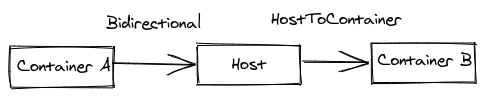kubernetes 的挂载传播 mountPropagation
说明
kubernetes 的 mountPropagation 翻译成中文就是挂载传播。挂载传播提供了共享卷挂载的能力, 它允许在同一个 Pod, 甚至同一个节点内, 在多个容器之间共享卷的挂载。 说白了就是 在 容器或 host 内的挂载目录中 再 mount 了一个别的挂载。
kubernetes 中 卷的挂载传播由 Container.volumeMounts 的 mountPropagation 字段控制。它的值包含如下三种
None: - 这种卷挂载将不会收到任何后续由 host 创建的在这个卷上或其子目录上的挂载。同样的, 由容器创建的挂载在 host 上也是不可见的。这是默认的模式。这个其实很好理解, 就是容器内和 host 的后续挂载完全隔离。
HostToContainer: - 这种卷挂载将会收到之后所有的由 host 创建在该卷上或其子目录上的挂载。换句话说, 如果 host 在卷挂载内挂载的任何内容, 在容器中都是可见的。同样, 如果任何具有 Bidirectional 的 Pod 挂载传播到该卷挂载上, 具有 HostToContainer 的挂载传播都可以看见。
Bidirectional: - 这种挂载机制和 HostToContainer 类似。此外, 任何在容器中创建的挂载都会传播到 host, 然后传播到使用相同卷的所有 Pod 的所有容器。注意: Bidirectional 挂载传播是很危险的。可能会危害到 host 的操作系统。因此只有特权 securityContext: privileged: true 容器在允许使用它。

测试
- mountPropagation: None
1
2
3
4
5
6
7
8
9
10
11
12
13
14
15
16
17
18
| apiVersion: v1
kind: Pod
metadata:
name: mount-none
label:
app: mount
spec:
containers:
- name: main
image: nginx:latest
volumeMounts:
- name: testmount
mountPath: /home
mountPropagation: None
volumes:
- name: testmount
hostPath:
path: /mnt/
|
在 host 上创建挂载, 既在 /mnt 的目录下创建另一个挂载
1
2
3
4
5
6
7
8
9
10
| mkdir /mnt/none
# 将本地的 /var 目录挂载过来
sudo mount --bind /var /mnt/none
# 查看
ls /mnt/none
backups cache lib local lock log mail opt run spool tmp
|
在 容器 上查看, 可以看到只有创建的 none 目录, 但是挂载内容为空.
1
2
3
4
| # 容器内的挂载点为 /home
ls /home/none
|
- mountPropagation: HostToContainer
1
2
3
4
5
6
7
8
9
10
11
12
13
14
15
16
17
18
| apiVersion: v1
kind: Pod
metadata:
name: mount-host
label:
app: mount
spec:
containers:
- name: main
image: nginx:latest
volumeMounts:
- name: testmount
mountPath: /home
mountPropagation: HostToContainer
volumes:
- name: testmount
hostPath:
path: /mnt/
|
在 host 上创建挂载, 既在 /mnt 的目录下创建另一个挂载
1
2
3
4
5
6
7
8
9
10
| mkdir /mnt/hostto
# 将本地的 /var 目录挂载过来
sudo mount --bind /var /mnt/hostto
# 查看
ls /mnt/hostto
backups cache lib local lock log mail opt run spool tmp
|
在 容器 上查看, 可以看到只有创建的 hostto 目录, 里面是有内容的, 这里是 host 可以将挂载传递到 容器里面, 不过反过来容器是传递不到 host 里的。
1
2
3
4
5
6
| # 容器内的挂载点为 /home
ls /home/hostto
backups cache lib local lock log mail opt run spool tmp
|
- mountPropagation: Bidirectional
1
2
3
4
5
6
7
8
9
10
11
12
13
14
15
16
17
18
19
20
21
22
23
24
25
26
27
28
29
30
31
32
33
34
35
36
37
38
39
40
41
42
43
44
| apiVersion: v1
kind: Pod
metadata:
name: mount-bidir-a
labels:
app: mount
spec:
containers:
- name: main
image: nginx:latest
# Bidirectional 需要开启特权模式才可以使用
securityContext:
privileged: true
volumeMounts:
- name: testmount
mountPath: /home
mountPropagation: Bidirectional
volumes:
- name: testmount
hostPath:
path: /mnt/
---
apiVersion: v1
kind: Pod
metadata:
name: mount-bidir-b
labels:
app: mount
spec:
containers:
- name: main
image: nginx:latest
# Bidirectional 需要开启特权模式才可以使用
securityContext:
privileged: true
volumeMounts:
- name: testmount
mountPath: /home
mountPropagation: Bidirectional
volumes:
- name: testmount
hostPath:
path: /mnt/
|
在容器 mount-bidir-a 中创建一个挂载
1
2
3
4
5
6
7
8
9
10
11
12
13
14
| # exec 进入容器
kubectl exec -it mount-bidir-a sh
# 创建一个目录
mkdir /home/bidir
# 在容器中创建挂载
mount --bind /var /home/bidir
# 查看
ls /home/bidir
backups cache lib local lock log mail opt run spool tmp
|
在 host 上查看目录, 这里可以看到已经将 挂载传递到了 host 上
1
2
3
4
| ls /mnt/bidir
backups cache lib local lock log mail opt run spool tmp
|
在容器 mount-bidir-b 上查看, 也已经将挂载传递到了 另一个容器 b 上
1
2
3
4
5
6
7
8
9
| # exec 进入容器
kubectl exec -it mount-bidir-b sh
# 查看
ls /home/bidir
backups cache lib local lock log mail opt run spool tmp
|
linux mount 的几种类型