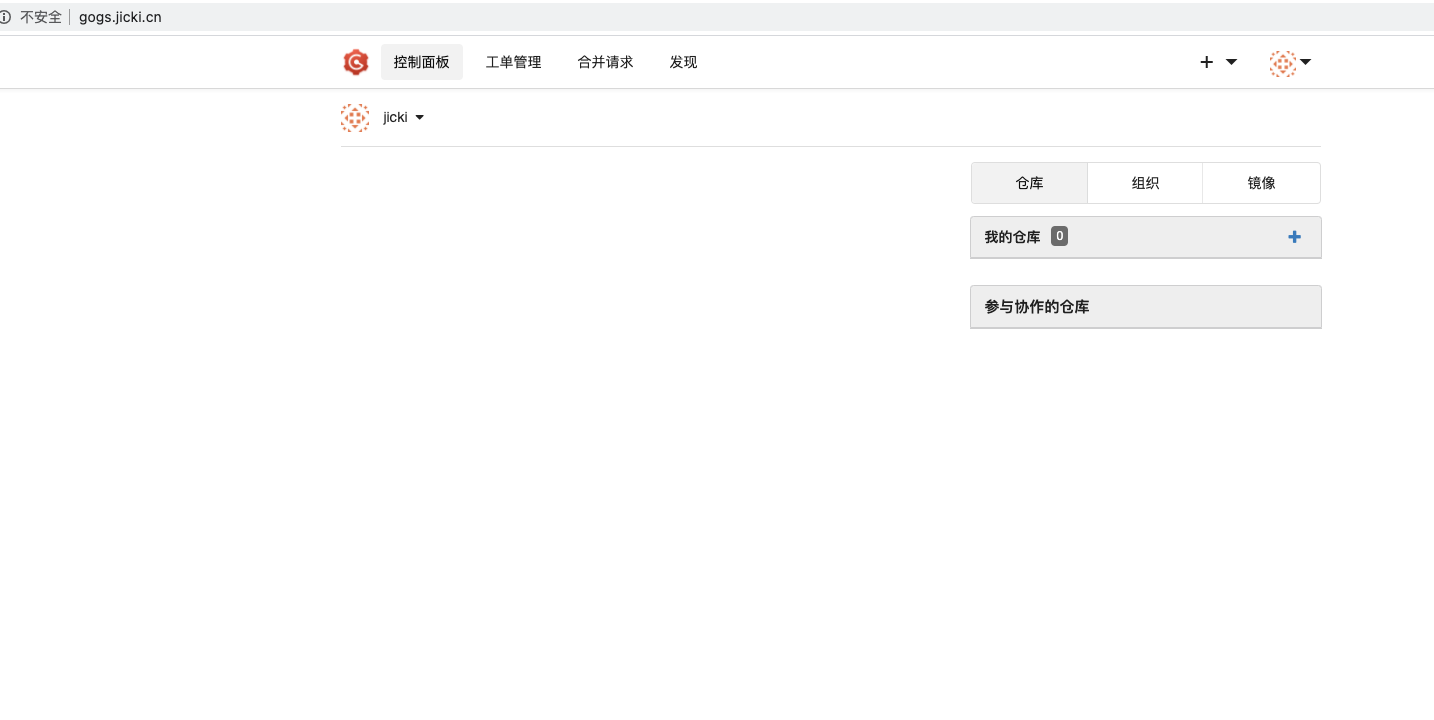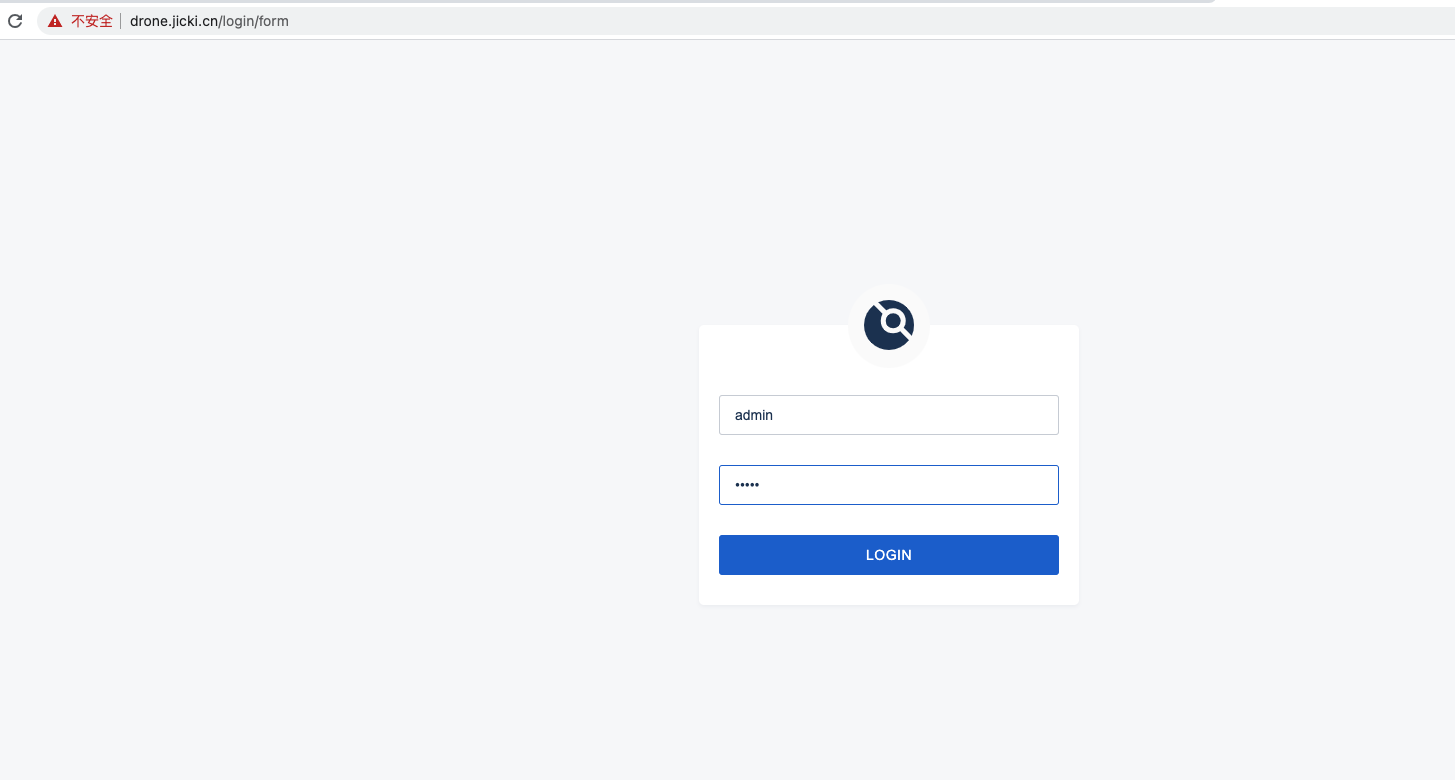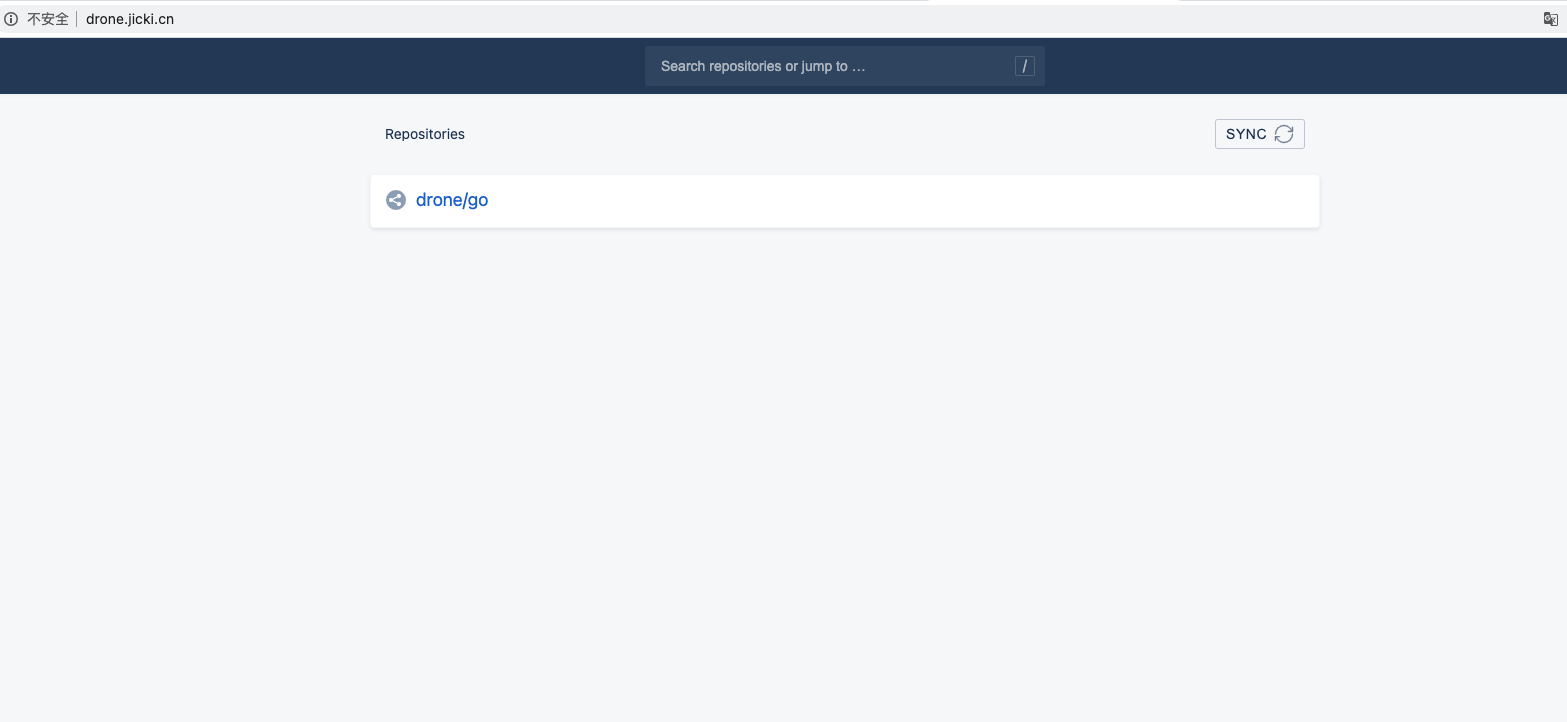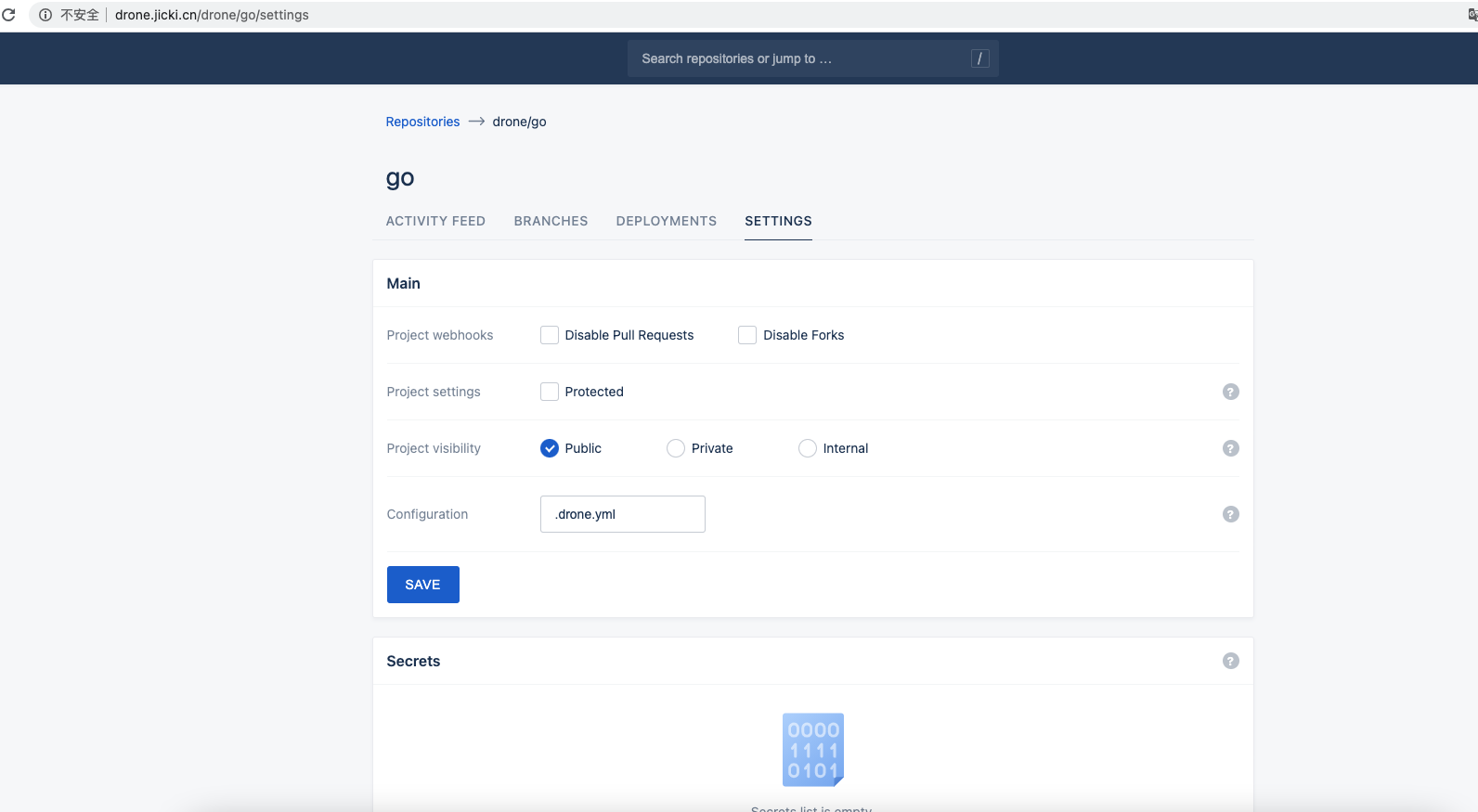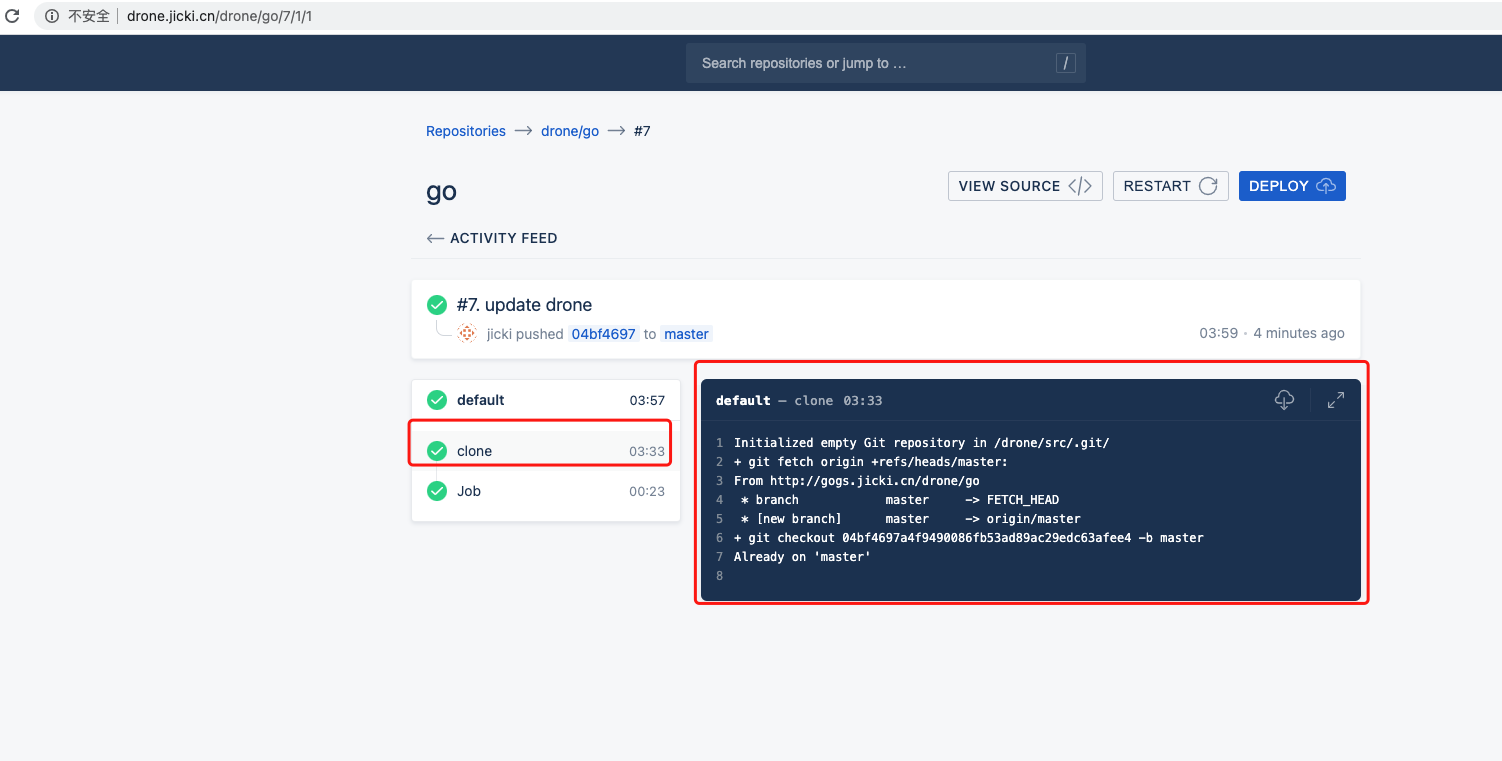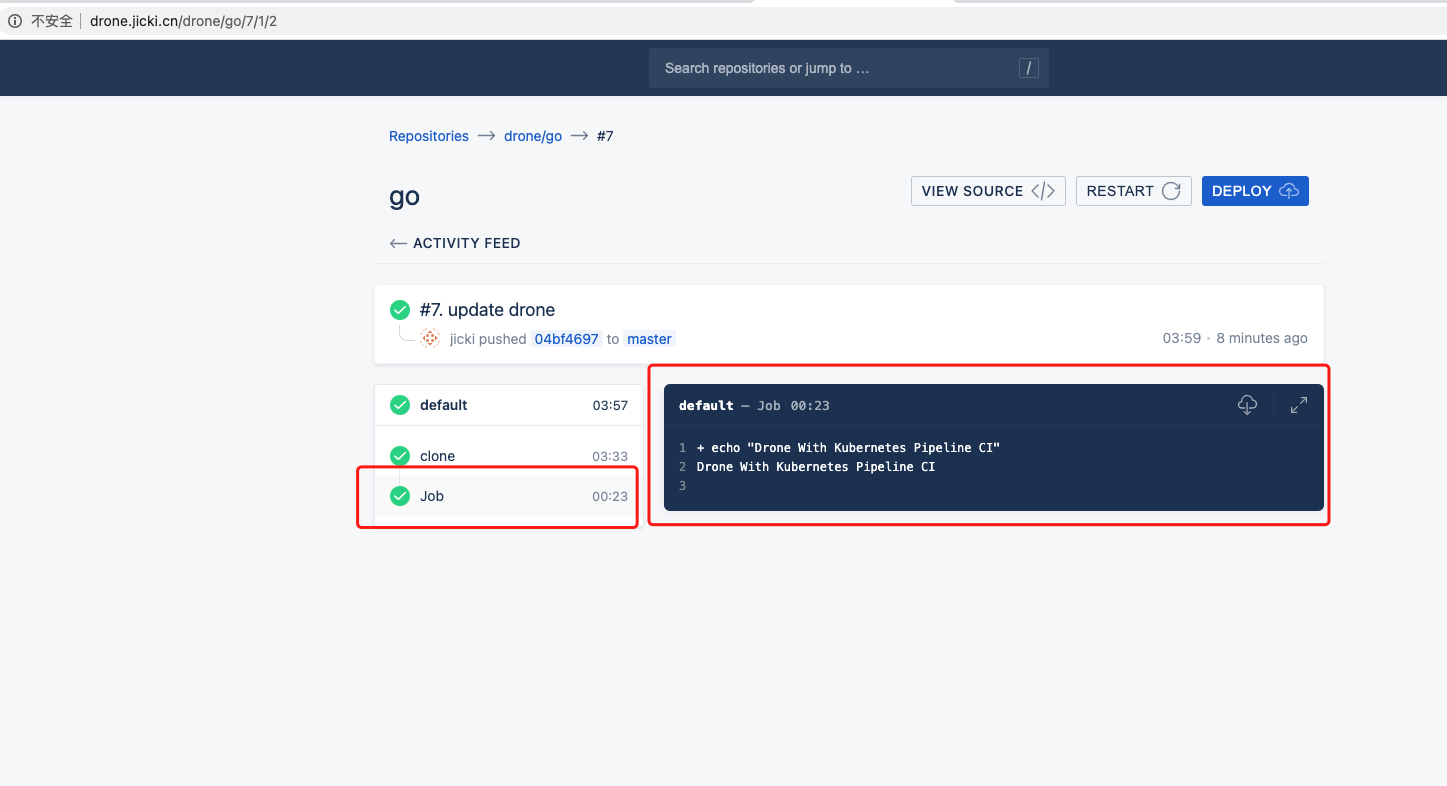CI/CD with Drone Kubernetes and Gogs CI/CD with Drone Kubernetes and Gogs 2020-07-29
Drone Mysql 1
2
3
4
5
6
# mysql-namespaces.yaml
apiVersion: v1
kind: Namespace
metadata:
name: database
1
2
3
4
5
6
7
8
9
# mysql-secret.yaml
apiVersion: v1
kind: Secret
metadata:
name: mysql-secret
namespace: database
data:
root_pass: cmxkYkAxMjM =
1
2
3
4
5
6
7
8
9
10
11
12
13
14
15
16
17
18
19
20
21
22
23
24
25
26
27
28
29
30
31
32
33
34
35
36
37
38
39
40
41
42
43
44
45
46
47
48
49
50
51
52
53
54
55
56
57
58
59
60
61
62
63
64
65
66
67
68
69
70
71
72
73
74
75
76
77
78
# mysql-statefulset.yaml
---
apiVersion: apps/v1
kind: StatefulSet
metadata:
name: mysql
namespace: database
labels:
app: mysql
service: database
spec:
serviceName: mysql
replicas: 1
selector:
matchLabels:
app: mysql
service: database
template:
metadata:
labels:
app: mysql
service: database
spec:
terminationGracePeriodSeconds: 10
containers:
- name: mysql
image: mysql:8
args:
- --character-set-server= utf8mb4
- --collation-server= utf8mb4_unicode_ci
ports:
- name: http
containerPort: 3306
env:
- name: MYSQL_ROOT_PASSWORD
valueFrom:
secretKeyRef:
name: mysql-secret
key: root_pass
resources:
requests:
cpu: "0.01"
volumeMounts:
- name: mysql-data-storage
mountPath: /var/lib/mysql
- name: tz-config
mountPath: /etc/localtime
readOnly: true
restartPolicy: Always
volumes:
- name: mysql-data-storage
hostPath:
path: /opt/mysql/data
type: Directory
- name: tz-config
hostPath:
path: /etc/localtime
---
apiVersion: v1
kind: Service
metadata:
name: mysql
namespace: database
labels:
app: mysql
service: database
spec:
ports:
- name: http
protocol: TCP
port: 3306
targetPort: 3306
selector:
app: mysql
service: database
type: ClusterIP
1
2
3
4
5
6
7
8
9
10
11
12
# 查看验证服务
[ root@jicki mysql] # kubectl get pods,statefulset,svc -n database
NAME READY STATUS RESTARTS AGE
pod/mysql-0 1/1 Running 0 6m1s
NAME READY AGE
statefulset.apps/mysql 1/1 6m1s
NAME TYPE CLUSTER-IP EXTERNAL-IP PORT( S) AGE
service/mysql ClusterIP 10.104.238.35 <none> 3306/TCP 6m1s
Gogs Gogs 是一款 Go 语言开发轻量级的 Git 仓库, 是全完开源的。 部署 Gogs Gogs with Mysql to Kubernetes Deployment
在 WebUI 下初始化配置, 可能会遇到 Error 1049: Unknown database 'gogs' 需要在数据库先创建 用户 以及 数据库
数据库连接使用 svc 地址 mysql.database.svc.cluster.local:3306
相关 yaml 文件
1
2
3
4
5
6
7
# gogs-namespace.yaml
apiVersion: v1
kind: Namespace
metadata:
name: git
1
2
3
4
5
6
7
8
9
10
11
12
13
14
15
16
17
18
19
20
21
22
23
24
25
26
27
28
29
30
31
32
33
34
35
36
37
38
39
40
41
42
43
44
45
46
47
48
49
50
51
52
53
54
55
56
57
58
59
60
61
62
63
64
65
66
67
68
69
70
71
72
73
74
75
76
# gogs-deployment.yaml
apiVersion: apps/v1
kind: Deployment
metadata:
name: gogs
namespace: git
labels:
app: gogs
spec:
selector:
matchLabels:
app: gogs
template:
metadata:
labels:
app: gogs
spec:
containers:
- name: gogs
image: gogs/gogs
imagePullPolicy: IfNotPresent
ports:
- containerPort: 3000
name: gogs
- containerPort: 22
name: ssh
resources:
requests:
cpu: "0.01"
volumeMounts:
- name: gogs-data-storage
mountPath: /data
- name: tz-config
mountPath: /etc/localtime
readOnly: true
restartPolicy: Always
volumes:
- name: gogs-data-storage
hostPath:
path: /opt/gogs/data
type: Directory
- name: tz-config
hostPath:
path: /etc/localtime
---
apiVersion: v1
kind: Service
metadata:
name: gogs
namespace: git
spec:
ports:
- name: gogs
protocol: TCP
port: 3000
targetPort: 3000
selector:
app: gogs
---
apiVersion: extensions/v1beta1
kind: Ingress
metadata:
name: gogs-ingress
namespace: git
spec:
rules:
- host: gogs.jicki.cn
http:
paths:
- backend:
serviceName: gogs
servicePort: 3000
1
2
3
4
5
6
7
8
# 创建服务
[ root@jicki gogs] # kubectl apply -f gogs-deployment.yaml
namespace/git created
deployment.apps/gogs created
service/gogs created
ingress.extensions/gogs-ingress created
Drone-Server 1
2
3
4
5
6
# drone-namespace.yaml
apiVersion: v1
kind: Namespace
metadata:
name: drone
1
2
3
4
5
6
7
8
9
10
11
12
13
14
15
# drone-configmap.yaml
apiVersion: v1
kind: ConfigMap
metadata:
name: drone
namespace: drone
data:
drone_gogs_server: http://gogs.jicki.cn
drone_agents_enabled: 'true'
drone_rpc_secret: 'ff7848cbd12a26c133fb6136301371c0'
drone_db_driver: mysql
drone_db_datasource: root:123456@tcp( mysql.database.svc.cluster.local:3306) /drone?parseTime= true
drone_server_host: drone.jicki.cn
drone_server_proto: http
1
2
3
4
5
6
7
8
9
10
11
12
13
14
15
16
17
18
19
20
21
22
23
24
25
26
27
28
29
30
31
32
33
34
35
36
37
38
39
40
41
42
43
44
45
46
47
48
49
50
51
52
53
54
55
56
57
58
59
60
61
62
63
64
65
66
67
68
69
70
71
72
73
74
75
76
77
78
79
80
81
82
83
84
85
86
87
88
89
90
91
92
93
94
95
96
97
98
99
100
101
102
103
104
105
106
107
108
109
110
111
112
113
114
115
116
117
118
119
120
121
122
123
124
125
126
# drone-server-statefulset.yaml
apiVersion: apps/v1
kind: StatefulSet
metadata:
name: drone
namespace: drone
labels:
app: drone
service: cicd
spec:
serviceName: drone
replicas: 1
selector:
matchLabels:
app: drone
service: cicd
template:
metadata:
labels:
app: drone
service: cicd
spec:
terminationGracePeriodSeconds: 10
containers:
- name: drone
image: drone/drone
ports:
- name: http
containerPort: 80
- name: https
containerPort: 443
#securityContext:
# capabilities: {}
# privileged: true
env:
# Drone-ConfigMap
- name: DRONE_AGENTS_ENABLED
valueFrom:
configMapKeyRef:
name: drone
key: drone_agents_enabled
- name: DRONE_GOGS_SERVER
valueFrom:
configMapKeyRef:
name: drone
key: drone_gogs_server
- name: DRONE_RPC_SECRET
valueFrom:
configMapKeyRef:
name: drone
key: drone_rpc_secret
- name: DRONE_SERVER_HOST
valueFrom:
configMapKeyRef:
name: drone
key: drone_server_host
- name: DRONE_SERVER_PROTO
valueFrom:
configMapKeyRef:
name: drone
key: drone_server_proto
- name: DRONE_DATABASE_DRIVER
valueFrom:
configMapKeyRef:
name: drone
key: drone_db_driver
- name: DRONE_DATABASE_DATASOURCE
valueFrom:
configMapKeyRef:
name: drone
key: drone_db_datasource
volumeMounts:
- name: drone-data-storage
mountPath: /var/lib/drone
- name: tz-config
mountPath: /etc/localtime
readOnly: true
restartPolicy: Always
volumes:
- name: drone-data-storage
hostPath:
path: /opt/drone/data
type: Directory
- name: tz-config
hostPath:
path: /etc/localtime
---
apiVersion: v1
kind: Service
metadata:
name: drone
namespace: drone
labels:
app: drone
service: cicd
spec:
ports:
- name: http
protocol: TCP
port: 80
targetPort: 80
- name: https
protocol: TCP
port: 443
targetPort: 443
selector:
app: drone
service: cicd
---
apiVersion: extensions/v1beta1
kind: Ingress
metadata:
name: drone-ingress
namespace: drone
spec:
rules:
- host: drone.jicki.cn
http:
paths:
- backend:
serviceName: drone
servicePort: 80
1
2
3
4
5
6
7
8
9
# 导入yaml 文件
[ root@jicki drone] # kubectl apply -f .
namespace/drone created
configmap/drone created
statefulset.apps/drone created
service/drone created
ingress.extensions/drone-ingress created
1
2
3
4
5
6
7
8
9
10
11
12
# 查看相关服务
[ root@jicki drone] # kubectl get pods,svc,ingress -n drone
NAME READY STATUS RESTARTS AGE
pod/drone-0 1/1 Running 0 5m21s
NAME TYPE CLUSTER-IP EXTERNAL-IP PORT( S) AGE
service/drone ClusterIP 10.100.29.28 <none> 80/TCP,443/TCP 12m
NAME CLASS HOSTS ADDRESS PORTS AGE
ingress.extensions/drone-ingress <none> drone.jicki.cn 10.99.155.236 80 12m
访问WebUI 这里特别注意, 因为我们关联的是 gogs 的 git , 所以这里登录 drone 的时候, 使用 gogs 的账号密码。 drone-agent 官方说 Kubernetes 部署 drone-agent 还在测试中。
这里配置 drone-agent 的 namespaces 都在 default 下。 否则会报 ServiceAccount 权限错误。
drone-agent 默认使用 ServiceAccount 名字为 default 的用户执行构建。如需使用其他需要在 DRONE_SERVICE_ACCOUNT_DEFAULT 指定。
1
2
3
4
5
6
7
8
9
10
11
12
13
14
15
16
17
18
19
20
21
22
23
24
25
26
27
28
29
30
31
32
33
34
35
36
37
38
39
40
41
42
43
# drone-agent-rbac.yaml
kind: Role
apiVersion: rbac.authorization.k8s.io/v1
metadata:
namespace: default
name: drone
rules:
- apiGroups:
- ""
resources:
- secrets
verbs:
- create
- delete
- apiGroups:
- ""
resources:
- pods
- pods/log
verbs:
- get
- create
- delete
- list
- watch
- update
---
kind: RoleBinding
apiVersion: rbac.authorization.k8s.io/v1
metadata:
name: drone
namespace: default
subjects:
- kind: ServiceAccount
name: default
namespace: default
roleRef:
kind: Role
name: drone
apiGroup: rbac.authorization.k8s.io
1
2
3
4
5
6
7
8
9
10
11
12
13
14
15
16
17
18
19
20
21
22
23
24
25
26
27
28
29
30
31
32
33
34
35
36
37
38
39
40
41
42
43
44
45
46
47
48
49
50
51
# drone-agent-deployment.yaml
apiVersion: apps/v1
kind: Deployment
metadata:
name: drone-agent
labels:
app.kubernetes.io/name: drone-agent
spec:
replicas: 1
selector:
matchLabels:
app.kubernetes.io/name: drone-agent
template:
metadata:
labels:
app.kubernetes.io/name: drone-agent
spec:
containers:
- name: runner
image: drone/drone-runner-kube:latest
ports:
- containerPort: 3000
env:
#- name: DRONE_SERVICE_ACCOUNT_DEFAULT
# value: drone
- name: DRONE_RPC_HOST
value: drone.jicki.cn
- name: DRONE_RPC_PROTO
value: http
- name: DRONE_RPC_SECRET
value: ff7848cbd12a26c133fb6136301371c0
volumeMounts:
- name: dockersocket
mountPath: /var/run/docker.sock
- name: dockersocket-2
mountPath: /run/docker.sock
- name: docker-client
mountPath: /usr/bin/docker
restartPolicy: Always
volumes:
- name: dockersocket
hostPath:
path: /var/run/docker.sock
- name: dockersocket-2
hostPath:
path: /run/docker.sock
- name: docker-client
hostPath:
path: /usr/bin/docker
1
2
3
4
5
6
# 查看服务
[ root@jicki drone] # kubectl get pods
NAME READY STATUS RESTARTS AGE
drone-agent-6c88f5847d-9c8x5 1/1 Running 0 60s
1
2
3
4
5
6
7
# 查看连接日志状态
[ root@jicki drone] # kubectl logs pods/drone-agent-6c88f5847d-9c8x5
time = "2020-07-30T07:29:48Z" level = info msg = "starting the server" addr = ":3000"
time = "2020-07-30T07:29:52Z" level = info msg = "successfully pinged the remote server"
time = "2020-07-30T07:29:52Z" level = info msg = "polling the remote server" capacity = 100 endpoint = "http://drone.jicki.cn" kind = pipeline type = kubernetes
测试CI/CD .drone.yml drone 的操作都是通过 配置 .drone.yml 文件来定义。
.drone.yml 在 kubernetes 中使用, 必须指定 type: kubernetes。
.drone.yml 创建以后提交到对应的仓库中。
1
2
3
4
5
6
7
8
9
10
11
12
13
# .drone.yml
kind: pipeline
type: kubernetes
name: default
steps:
- name: Job
image: alpine
commands:
- echo "Drone With Kubernetes Pipeline CI"
1
2
3
4
5
6
7
# 构建过程中的 pods, 构建完成会自动销毁
[ root@jicki drone] # kubectl get pods
NAME READY STATUS RESTARTS AGE
drone-2qeray1ji25xjbavnjdh 0/2 ContainerCreating 0 3m28s